Mint an NFT
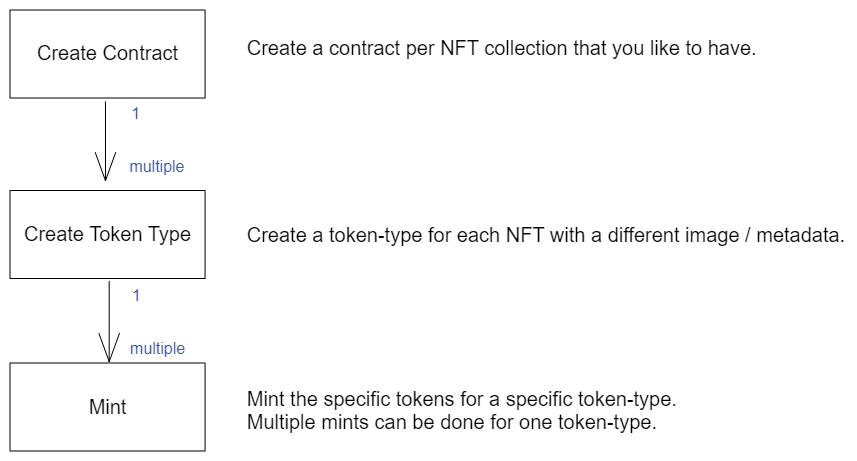
NFT creation Flow
1. Create the contract / NFT collection
The first step in creating your NFT is creating the smart contract on the blockchain that will hold all your NFTs.
You can compare the smart contract with a "Collection" of NFTs. This contract will accommodate all your created NFTs. On NFT marketplaces, the NFTs belonging to one contract are typically visualized as one collection. For example, our very own Metaring-smart contract is represented on different marketplaces as follows:
Therefore, decide carefully on how you want to "group" your NFTs. For each group or collection, you can create a new smart contract/collection.
Creating the contract is done by using the following endpoint:
Request Endpoint: reference
HTTP
📘Read how to create a contract.
📘NOTE:
Our contracts are created according to the ERC-1155 standard. This standard allows to mint fungible- as well as non-fungible tokens.
Each contract creation will result in a deployment on the blockchain (and therefore be visible on the blockchain). Your contract will receive a unique address.
The following address is for example the address of the Metaring collection: 0xba8c3db050dd99cbe7f980f3d8f48084c6dcc20b
The smart contract that we deploy is a Fully Audited Token Contract (by Least Authority and Nonce Audit) and is battle-tested in the field.
2. Create the token-type / template
The second step is defining the NFTs that you want to create in the collection. Here you define the images, media, attributes, etc. for the tokens that you want to create. This means that for each NFT with a distinct image and attributes, you need to create a separate token-type.
For each token-type, you can mint one or more NFTs.
A basic token-type configuration consists of:
Name
Description
Image
Indication of
fungibleornon-fungibleAdditional attributes
See this list for the complete configuration possibilities.
Creating the token-type is done by using the endpoint:
Request Endpoint: reference
HTTP
📘Read how to create a token-type.
🚧The token-type only defines the tokens. They are not yet created / minted on the blockchain. The last minting-step still needs to be done.
📘NOTE:In the token-type, you will need to define if you want to create fungible or non-fungible tokens.
When minting a non-fungible token, it will always be represented as one unique item on the blockchain. Each mint (of the same token-type) is distinguishable from the other mint. More specifically: each minted token will receive a unique token-id on the blockchain.
On the other hand, fungible token-mints are indistinguishable to one another. They all have the same token-id.
In summary:
A non-fungible token is a truly unique token. Use these if you really need to know the difference between two minted items.
e.g. our Meta-ring is a non-fungible token, each NFT has a different id: https://quantum.market/collections/metaring
A fungible token is something you have a lot of, and do not need to distinguish from each-other. Use these, if the difference between two minted items does not matter.
e.g. minting 100.000 "fish"-tokens, used to heal your character in a game.
3. Minting tokens
The last step in NFT creation is the actual minting of the tokens. These create a token on the blockchain, using the template (token-type) defined in the previous step.
When minting an NFT, you can immediately provide a destination. The freshly created NFT will be immediately sent to the requested destination.
📘
The destination can be a wallet address or email address.
Read about our NFT2Email service.
Minting is done by using the endpoint:
Request Endpoint: reference
HTTP
Request Body Parameters
contractAddress
Body
The contract address
String
✅
secretType
Body
The blockchain of the contract
String
✅
tokenTypeId
Body
This is the ID of the token-type. You can get it from the response body when you create a token-type.
String
✅
destinations
Body
The array which includes all the wallet addresses and the number of NFTs to mint per wallet address
Array of objects
✅
destinations.address
Body
The wallet address to mint and send the NFT
String
✅
destinations.amount
Body
The number of NFTs you want to mint and send
Integer
✅
📘You can mint multiple tokens for one token-type. All will "look" the same (they have the same image and properties as defined in the token-type). However, if you are minting non-fungible tokens, each token will receive a unique token-id and mint number (on chain).
Example Request
HTTP
JSON
Response Body
📘The
result.mint.idparam can be used to track the token mint request.
JSON
View your NFT on testnet
📘Learn how to view your NFT on sandbox/testnet.
Last updated